9 min read
What Solopreneurs Need to Include on Their Website's Homepage
![]() Joe Rando
:
May 26, 2022 8:45:25 AM
Joe Rando
:
May 26, 2022 8:45:25 AM
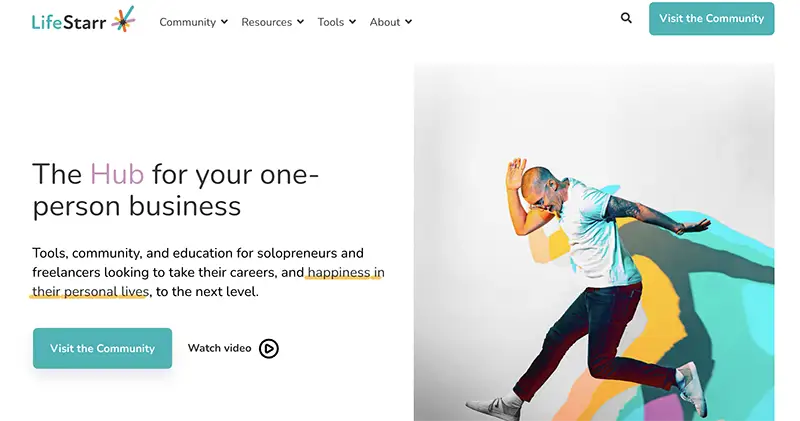
As part of the solopreneur success cycle, we take this episode to dive into another marketing topic. A couple of weeks ago we discussed planning and organizing your content marketing efforts, and today we have a short episode where we discuss a topic we get asked about quite a bit which is what to include on your homepage if you’re just starting as a solopreneur.
In this episode, we put together a little to-do list and helpful pointers for you that you can either implement from the beginning or check against your current site. We discuss the homepage today because it is your company’s first impression with a new visitor, so we’ll start there. But, if you’re curious about the rest of the site, or want Carly to elaborate on anything we discuss, be sure to join our community and send me a message, We love answering your questions.
Considering you only get three seconds to make a good first impression on a new visitor, this is a must-listen episode.
Solopreneurs will learn:
- What will help you rank in search results
- What to do to increase conversions
- What captures your viewer's attention
- How to connect with your audience
- What to avoid on the homepage
And so much more!
Resources mentioned in this episode
- Moz's Glossary of SEO Terms
-
Read Semrush's guide on How to Conduct Keyword Research
Want to share your experiences and learn from other one-person business? Be sure to join our community! It's free :)
Like this show? Click on over and give us a review on Apple Podcasts Thanks!
Full Episode Transcript
Carly Ries (00:00):
You can also say your experience, why you're qualified and post personal credentials that you have that make you the best choice for them. Even if your business isn't quite there yet,
Intro (00:11):
Bigger doesn't always mean better. Welcome to the One-Person Business podcast where people who are flying solo in business come for specific tips and advice to find success as a company of one. Here are your hosts, Joe Rando and Carly Ries.
Carly Ries (00:30):
Welcome to the One-Person Business podcast. I'm one of your hosts, Carly Ries.
Joe Rando (00:34):
And I'm Joe Rando.
Carly Ries (00:36):
As part of the Solopreneur Success Cycle, I'm going to dive into another marketing topic. A couple of weeks ago we discussed planning and organizing your content marketing efforts, and today we have a short episode where I want to discuss a topic I get asked about quite a bit, which is what to include on your homepage if you're just starting as a solopreneur. I thought I'd put together a little to-do list and helpful pointers for you that you can either implement from the beginning or check against your current site. I'm going to be doing the homepage today specifically because it's your company's first impression with a new visitor. So we'll start there, but if you're curious about the rest of the site or want me to elaborate on anything, be sure to join community.lifestarr.com and send me a message.
(01:17):
I love answering your questions. So, to begin, your homepage needs a very clear headline and sub headline. No pressure, but on average you have three seconds to make a good impression on a site visitor before they decide if this is a solution for them or not. Just three seconds. Yeah, not too long. So be sure to include a headline that clearly and quickly explains what your business uniquely has to offer, as well as a sub-headline that should be brief supporting copy of the headline that explains what you do. This is usually a good place to address an audience pain point and things like that. For example, at Lifestarr, our headline is "Your go-to resource for solopreneurs", and our sub headline is "Free Tools, Community and Education for one person businesses". You can see how they kind of work hand in hand there. It's the first thing that people see when they come to our site and they know immediately what we do. Next include a quick list of your features and services that your visitor can further explore once they've made it past the three second mark.
(02:16):
You should also consider including an overview video that is supplemental to the text. We're like goldfish when it comes to our attention spans these days, and some people just prefer video over copy. I actually know that I'm one of those people with that attention span and that preference. In addition, include elements on your homepage that show that you have authority and are trustworthy. These are things like reviews, testimonials, before and after pics if those apply, client success stories, awards your business has received, credentials, press mentions. You get the idea. People want to feel comfortable with the decision they make and these proof points always help.
Joe Rando (02:51):
Carly, what do you think about people that just getting started don't have any of these things yet? Is it okay to have your best friend give you a quote or what do you think?
Carly Ries (03:03):
It's okay. I would still have them use it and be one of the beta testers or test out your product or service before it goes out there so that it's a genuine review. But you can also say your experience, why you're qualified and post personal credentials that you have that make you the best choice for them, even if your business isn't quite there yet.
Joe Rando (03:22):
That's a great idea, definitely.
Carly Ries (03:25):
The next thing you want to include is a lead capture opportunity on your homepage other than just things like buy now, schedule today or end of the funnel, things like that. Those are good to have for sure. You should also have a conversion point for people who aren't quite ready to sign on with you yet. This will allow you to collect their email address so you can continue communicating with them and hopefully get them closer to the sale at a later point if they aren't quite ready yet. Using a compelling piece of content or an appealing offer, like a free trial, get the visitor to fill out a form and give their contact information, even if it's just their email address. Then it's up to you to show your value and get them closer to converting them into a customer through lead nurturing efforts like follow-up emails and offers.
(04:07):
You also want to include your social channels and contact information. Nothing is more frustrating than having a question for a company and not having a clue how to get ahold of them. Live chat is also a great tool to use provided you actually have it working and somebody on the other end of that can respond to it. Now, before I dive into some key pointers, you can certainly add other things to the homepage aside from the key elements I just mentioned. Just be sure it doesn't take away from your message or distract your visitors from converting.
Joe Rando (04:33):
Carly, how about some of these web templates and things that have all these cool little elements and accordions and scrolling things. It's so much fun to play with those things, but I guess when I'm going in and using a website, I like it look nice, but I just want to get the information. Is there any level of that stuff that's a good idea? Or should we just totally keep it simple, stupid?
Carly Ries (05:01):
My preference is to keep it simple because the slider can just be distracting and it may take away from the message that you're trying to convey. It can work in certain situations, but simplicity is best and keep your message short, clear and make sure your user or visitor knows what they're getting from your company.
Joe Rando (05:19):
Not that's right on topic here, but I used to go to these sites and they have these cool videos playing behind the hero at the top behind their headlines, so to speak. The videos are dark because you have to have the tech stand out, but it doesn't actually ever tell me anything more. Is that a good thing or bad thing? Indifferent?
Carly Ries (05:39):
If it supplements your copy well and doesn't take away from it, there's nothing wrong with it. We talk about HubSpot quite a bit and they have a little video next to their copy that just adds a little pizazz, but it still makes the point clear of what they do. I say, do what you want, as long as it's still clear and doesn't distract the visitor from getting them to do what you want.
Joe Rando (05:57):
Cool.
Carly Ries (05:58):
Okay, so in addition to those components that I've previously mentioned, you'll want to keep the following in mind as you build it out. Number one, speak to your audience, not about yourselves. Not to sound harsh, but nobody cares about your business. They want to know what's in it for them and how they will benefit.
Joe Rando (06:16):
Can you say that three more times?
Carly Ries (06:18):
Right. That is so important.
(06:25):
I'm glad you put the exclamation mark on it. But with that, speak the way your audience speaks. If they're super casual and you're speaking in old English, you're probably not going to resonate with them.
Joe Rando (06:37):
I love the image though. I can see a hip hop site for hip hop fashion or something that's using Shakespearean language that's just awesome
Carly Ries (06:49):
Something that I would really be interested in seeing. If anybody has that, send us the link. You also want to avoid industry jargon. It can be so easy to slip into this. I know I'm guilting of it using marketing jargon all the time, but you have to be aware of it and make sure your content uses vocabulary your audience already knows or at least explain it to them. For example, this next topic I throw in as jargon all the time. Keep search engine optimization, which is often referred to as SEO in mind when you're creating your content. This will help you get found more easily on search engines. In a nutshell, do some keyword research and include those keywords within the content on your site. I'll include a link in the show notes on how to do keyword research if you've never done it before. Now, do not keyword stuff your content and be sure to use keywords naturally. Google knows when you're trying to gain the system. Also, be sure to include keywords in your page title, meta descriptions, H1 tags and all attributes.
Joe Rando (07:46):
Speaking of jargon can we stop there? I know what it is now, but it was new to me relatively recently. The page title is somewhere, and when you're developing your website, there's a place that you have to put that in.
Carly Ries (08:02):
Yep. I was actually just going to say if it's unclear what I'm talking about or you don't know what the heck I'm talking about, I encourage you to join me at community.lifestarr.com and ask me. Send me a message, and I would be glad to show you on your site where to add these and what exactly to do with them. Also, if you have a local business, you have to keep local SEO in mind as well, so be sure to mention your town or city or whatever within the content on your homepage.
Joe Rando (08:30):
I just want to make a point about this whole keyword stuffing and Google knowing when you're trying to game the system. Well, Google also thinks you're gaming the system when you're not.. You pointed out the other day that the Lifestarr site had lost some of its search results from Google, right at the time we had made changes to our tags on our podcasts on our website. I was mystified. I called HubSpot and they sent me an article link and it turns out that these things are used, and I had done some stuff that I thought was very clever by beginning all the solopreneur success cycle topics with SSC: and then whatever it was. Well, I guess Google started to think that I was being repetitive, that I was trying to keyword stuff or something and they knocked us back. I went and fixed it, so I got rid of that. Unfortunately, it's not as good of a tag anymore because it's not quite as obvious what it is. So you got to be really strangely careful about this stuff. Google is finicky, is what I'm pointing out and you really want to think about that.
Carly Ries (09:43):
I'm really glad you mentioned that. So keep that in mind. So my next point is to make sure the site is mobile friendly. Not only will your visitors be frustrated if it isn't, but back to Google, it impacts your ranking on search if you're not mobile friendly. So be sure to do that. Now for design. Make sure your brand colors and personality shine. It will help people remember you and will improve brand recognition down the road. Last, but certainly not least, and this goes back to Google again, make sure your site is secure. Google is not a fan of unsecure sites and neither is your audience. It makes you untrustworthy.
Joe Rando (10:23):
My browser won't even go to them.
Carly Ries (10:25):
Exactly
Joe Rando (10:25):
Literally, I've got it set up, it won't even go to them. It has to start with https:// , not http://
Carly Ries (10:36):
Yes, the S is key. So again, go to our community if you need clarification. I'll wrap up with the reminder that your homepage will always be evolving, so don't strive to launch with perfection and launch with the basics and tweak as needed. That wraps up another Solopreneur Success Cycle episode of the One-Person Business podcast. Be sure to visit lifestarr.com/podcast to listen to past episodes and subscribe. Or, you can find us anywhere you listen to your shows. We'll see you next time.
Closing (11:08):
You may be going solo in business, but that doesn't mean you're alone. In fact, millions of people are in your shoes running a one person business and figuring it out as they go. So why not connect with them and learn from each other's successes and failures? At Lifestarr, we're creating a one person business community where you can go to meet and get advice from other solopreneurs. Be sure to join in on the conversations at community.lifestarr.com
THE BUSINESS HELP YOU WANT TO BE DELIVERED TO YOUR INBOX.
Posts by Tag
- Featured (107)
- Expert Interviews (88)
- Marketing (33)
- Woman-Owned Businesses (23)
- Success (22)
- Solopreneur Stories (21)
- Strategy (21)
- Sales & Marketing (19)
- Inspiration (18)
- * Solopreneur Success Cycle (SSC) (16)
- Business Operations (16)
- Aspiring Solopreneurs (13)
- Finance (12)
- Productivity (11)
- Setup, Legal & Financial (10)
- 1 Envision (8)
- 0 Create Goals (7)
- Content Marketing (7)
- Health and Wellness (7)
- Deep Dive (6)
- 2 Plan (5)
- 7 Adjust (5)
- Community (4)
- Experienced Solopreneurs (4)
- Life Skills (4)
- Market Position (4)
- Relationship Building (4)
- Self-Care (4)
- 5 Refine/Reimagine (3)
- Business Models (3)
- Social Media (3)
- Websites (3)
- storytelling (3)
- 3 Setup (2)
- 6 Decide (2)
- Affiliate Marketing (2)
- Collaborations (2)
- Digital Nomad (2)
- Email Marketing (2)
- Intellectual Property (2)
- Tax Planning (2)
- outsourcing (2)
- 4 Execute (1)
- Focus (1)
- Technology (1)
- automation (1)
- eCommerce (1)
- networking (1)


