16 min read
5 Simple Steps to Help Solopreneurs Get Things Done
![]() Carly Ries
:
May 19, 2022 9:46:02 AM
Carly Ries
:
May 19, 2022 9:46:02 AM
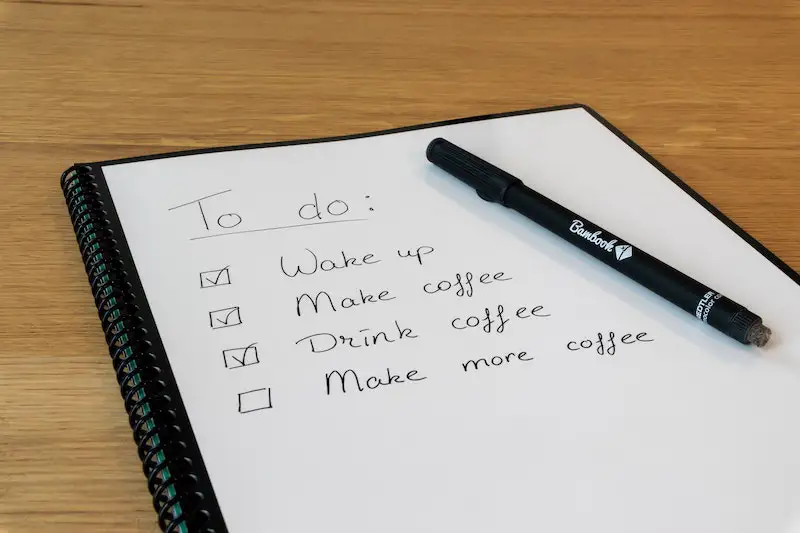
As a solopreneur, you're going to be wearing a lot more hats than someone who starts a company with employees. You need to be ready. You need a system that won't let you down. We've discovered one that allows anyone to function efficiently and effectively. In fact, if you set it up and follow it, nothing will fall through the cracks, you'll work faster and you will literally sleep better at night.
It's called Getting Things Done also known as GTD, and the concept and book were created by David Allen. In this episode, we describe it but this isn't going to be a tutorial. If it sounds good, we suggest buying the book. In fact, this methodology inspired the creation of the LifeStarr App!
The concept includes five steps: Capture, Clarify, Organize, Reflect, and Engage. We dive into each of these phases as well as possible "gotchas" with the methodology. Tune in to see how solopreneurs can become their most organized and productive selves!
Want to share your experiences and learn from other one-person business? Be sure to join our community! It's free :)
Like this show? Click on over and give us a review on Apple Podcasts Thanks!
Full Episode Transcript:
It's not really magic, but what it is, is a process of approaching your work and really your life as a whole in a particular way that prevents things from slipping through the cracks and the ensuing chaos that develops.
Ugh, slipping through the cracks is such a huge worry for me. And so many people, no matter what they do for work, feel the same way. I feel like it's a universal problem.
Bigger doesn't always mean better. Welcome to the One-Person business podcast where people who are flying solo in business come for specific tips and advice to find success as a company of one. Here your hosts, Joe Rando and Carly Ries.
Welcome to the One-Person Business podcast. I'm one of your hosts, Carly Ries.
And I'm Joe Rando.
Joe, how are we feeling today? I know that you and I are both suffering allergies right now. We have a crazy windstorm in Colorado, how are you doing?
Lots of tree pollen, which is a killer for me. But I've got my magic cure, my freeze dried singing nettle leaves, which were used by the ancient Greeks. If anybody has seasonal allergies, highly recommended. And, you can get 'em on Amazon and they're awesome.
We're not being sponsored, but if they're listening, feel free to sponsor us anytime you want. We would definitely be up for it.
I won't list a brand name, but there are many.
Fair enough. Well, listeners, as promised, we are going to continue the process of deep diving into various topics around the solopreneur success cycle. We'll be doing this for many aspects and phases, and our goal is to help you go from start to finish, from deciding to create a one person business, to growing it to perhaps even selling it.
Just as a reminder, the solopreneur success cycle consists of three phases of building a one person business. Get started, do and adjust. And then you loop back to do again. The first get started is broken into four steps, which we've talked about before. But the next phase is do, which is really only one step. So we've got this do, which is executing, and we're gonna talk about that today, executing your business.
Just a reminder, each step has multiple topics that we can call skills associated with it. They're grouped in categories like strategies, setup, legal, operations, sales, marketing, life skills. You get the idea. These are also broken into subcategories to make finding what you want easy. We've tagged each of our podcasts under these. So when you go to the One-Person Business podcast webpage, which I'll link to in the show notes, you'll be able to find out what you need.
Today we're gonna talk about executing, doing. The idea is that running a one person business can really be simpler in terms of starting a business than operating a kind of traditional business with employees. My my dad was a business owner his whole life, he was really good, did restaurants and hotels. And he always said the hardest part of running a business was managing employees. And as a one person business, you're avoiding this completely, you're avoiding the complexity of employees.
Just the hiring process alone is difficult and time consuming. And bad hires are always bad news and take up way too much time.
You look at all the stuff about hiring, best practices for hiring people and interviewing, and it's a big deal. Mistakes are a big deal. And that's something that you're avoiding here. But, it means that at least initially everything is gonna fall on you. There's, there's a lot to do in any business. We've always encouraged you to outsource certain aspects of your work, but especially when you're getting started. You are going to be wearing a lot more hats than someone who starts a company with employees. You need to be ready and you need a system that's not gonna let you down.
And every business is different. So how are we going to talk about the system that works for everyone?
Great question. Shockingly, there is a universal system that allows someone to function efficiently and effectively. In fact, if you set it up and follow it, nothing will fall through the cracks. You'll work faster and you'll literally sleep better at night.
I feel like an infomercial, sounds too good to be true. It's magic!
Yeah, it kind of is, but it's real, maybe real magic, but it's real. So it's not really magic, but what it is, is a process of approaching your work and, and really your life as a whole in a particular way that prevents things from slipping through the cracks and the ensuing chaos that develops.
Slipping through the cracks is such a huge worry for me. So many people, no matter what they do for work, feel the same way. It's just, I feel, like it's a universal problem.
Absolutely. Just in everyday life too. Sometimes I'd be worried about work and sometimes it's like, oh, I forgot to whatever, pump out the whatever, it's like there's always some thing that's gonna wake you up at night if you don't have a system. I used to always wake up in the middle of the night remembering stuff I forgot to do and then it was either like, get up and write it down and fail to fall asleep again for the rest of the night because you want to make sure you're not gonna forget it in the morning.
Yeah. Actually, you said you used to, so has that changed?
Well, yes it has because of this great magic system. I've been sleeping well for a pretty long time since I started using this system. I really sleep like a baby unless I eat sweetss too late and then I lay in bed with a sugar high
I feel like the recent health expert we had on, Garrett Serd, would not be happy about you eating sugar late at night.
I don't do it very often, but once in a while. So what is it? What are we talking about here? It's called Getting Things Done, also known to the enthusiast as G T D. It was created by David Allen who wrote the book surprisingly called Getting Things Done. Getting Things Done, the Art of Stress-Free Productivity,
Good name.
And I want to point out that it's a book. It's a real thick book with lots of pages. So this is not gonna be a tutorial today. I'm gonna describe it. If it sounds good, I strongly suggest you buy the book.
I'll include a link too in the show notes as well.
There are five steps to getting things done and I'm gonna walk you through them at least to the point where you'll kind of get it. You'll kind of understand how this works and why it might be a good idea for you. So the first thing is you need to have a place where things go before they're processed. What I'm saying is you gotta capture everything that's coming into your life. Anything that could possibly be important needs to be captured. The way you do this is what David Allen calls capture tools. These are things like physical inboxes, something you might have on your desk, paper, digital notes, voice memos, email, and any place else where stuff might be coming into you that you need to possibly worry about. He suggests using as few inboxes as possible to keep things simple. You need to be sure to empty them regularly so that things don't build up in them. Once you've got all this stuff coming into these inboxes, the next thing you need to do is to process them. The second step is clarifying. What that means is that for any item in your inbox, you need to determine what it is before you decide what you can do about it.
If I asked you, what should I do with this thing? Your first question would probably be something like, what is it? Right?
Yeah. If you said what do I do with this thing I'd be like, what is it? This is first question that people ask is it actionable? Meaning is there something that needs to be done based on this item? So if I get a bill from an attorney from my company in the mail, an action needs to happen. I need to pay that bill. If I get a piece of mail telling me that I've won publisher's clearinghouse, $5 million, I pretty much know that can go straight to recycling cuz I didn't really win. The general idea here is that you need to decide if something is actionable or not. If the answer is no, then there are three possibilities.
If it's trash, please recycle if it's paper. If it's something you don't need. You can get rid of it. There's no action now, but something may be need to be done later. That's the second one. And the third is it's useful information. So there are three possibilities. Trash, something that might need to be an action in the future or useful info that I want to keep. If the answer is yes, then it's actionable. And then there are two things that need to be determined. First is what project or outcome is being committed to with this and what's the next action required? Let's say I got a bill for my car insurance, well that might not be a project. That's like, write a check, go online, pay the bill, whatever it is.
It's a single step. Maybe it's something bigger. Maybe it's something that will involve many, many steps, in which case I'm gonna create a project. We'll talk about that more in a little while. So here we have a situation where if it's, yes, is there a project being created here? And regardless of whether there is reason, what's the next action required? Now that we've defined that there's a next action required, what are can happen then? There are a few possibilities. With the next action, I can do it. And David Allen argues that if it will take two minutes or less, just do it now. It's not worth putting it off because you're gonna waste more time than that, stopping and starting. So if it's fill out this little form, may take me less than two minutes, I'll just fill it out, throw it in the mail or whatever.
And there are a lot of things that fall under that category that we just don't think about that you put off for weeks. Like you said, paying a bill or something. Just really pay attention to that two minute action because it's a lot more than you think.
They actually sell two minute timers, I think on this website for people because there are people that this is kind of their religion. It is important to think that way in general. Maybe it's two and a half minutes, whatever, but you don't want to take something that's gonna be really quick and put it into a pipeline to do later because it's going to cost you more time than you're saving. So the next thing is that you can delegate it. If you're not the right person to do it, you've got to assign it to the person that is. So, in my work, if I get a bill, I don't necessarily pay that bill. It goes to a person that does accounting. So I would then take that bill for insurance at work and assign it to that other person.
Then the last one is to defer it, meaning I'm not gonna do it now, I'm not gonna delegate it, so I'm just gonna put it on a to-do list. Basically I'm gonna do this when I get to it. It goes on the to-do list. I just want to step back. I know I've talked through a lot of steps here. It might sound a little complicated, but really, all he is saying is capture everything and determine what it is and then figure out how to process it.
I just want to reiterate, this is so that things don't fall through the cracks, which for somebody like me, is the biggest annoyance, along with others. This is a really good method and approach to follow.
Yeah, it really is. And there are some issues we'll talk about in a little while, but it is pretty cool when you start doing this. Let's talk about the next step, which is to organize. Once you clarify what everything is, you need to organize it. If it's a project, you need to track it as one. You'd need to keep a list of active projects. He's really into lists. You could have a notepad or a computer program or something. You're keeping track of all your active projects. Anything that requires more than one action is going to be a project. So if I got that insurance bill and I needed to review it and make sure it matched my quote and then write a check, that would actually be a little project cuz there were two steps.
Project is used a slightly different way in G T D than it is by most of us. From there, if we talk about something that we said is actionable, we need to create a next action from it. This may be a standalone item, part of a new project or part of an existing project. If the item is to be done when it can be done, it goes on that next actions list I mentioned, or what I like to call a to-do list. If it needs to be done by a certain day, it gets put on your calendar for that day. And if it needs to be done on a certain day and time, it goes on the calendar as well. I typically call those appointments. It's something that has a specific time it needs to be done.
He's also pretty emphatic that you don't put things that aren't time dependent on your calendar. You don't say, you know, I'd really like to work on this a week from Thursday. He says, if you start filling up your calendar with stuff that isn't really critical to be done at that particular time, you stop trusting your calendar and then you start to miss things and things fall through the cracks, which is what you're trying not to do. But that doesn't mean that you don't time block. Time blocking is done for today, maybe for tomorrow. I'm not a big fan of time blocking your calendar out weeks in advance because everything changes and it never works out. It's a waste of time. Again, it makes your calendar less of something that you trust. So just a note on that.
The next thing we talked about was delegating. If you're not the person to do it, you give it to someone else. David Allen calls these waiting fors. These are tasks or items that you're waiting for someone else to do. A waiting for could be a simple to-do list item. If it were yours, it would be one step or it could be a huge project. You just need to track that someone else is doing it so you can request status or light of fire if it seems to be running behind. Then the rest of the stuff, as we talked about, the trash goes into recycling or deleted email folder or whatever. Get it outta your life. It may need to be done later, things David calls someday, maybe.
These get filed in a someday maybe file so you have a drawer on your file cabinet or a place on your computer where you have these things that maybe happen in the future. Reference items, and this is a big one. I spent a good chunk of my life just stressing out over all the stuff I had that I needed. Manuals, especially before the internet had everything you needed. Manuals for the new dishwasher or some other documentation. Where do you put this stuff? He has this concept of a reference file and any item that's just there for information gets filed in this reference file. Whether it's on your computer or in a physical file cabinet or some of each. I have a physical file cabinet for each car. My wife's car, and there are all kinds other unrelated stuff. There is dishwashers, there is my wifi router info and just anything that you want to have access to. It's this kind of mish-mash file. But it's unbelievably helpful because that stuff used to sit around stacked in my office somewhere.
Oh, such a good idea.
It really is. I can't say enough about doing. If you do nothing else, do that and your life will be somewhat better.
Now a quick word from our sponsor.
Sponsor
You may be going solo in business, but that doesn't mean you're alone. In fact, millions of people are in your shoes running a one person business and figuring it out as they go. So why not connect with them and learn from each other's successes and failures. At Lifestarr, we're creating a one-person business community where you can go to meet and get advice from other solopreneurs. Be sure to join in on the conversations at community.lifestarr.com
This is the part where it gets tough. He calls it reflecting, I call it reviewing, but he recommends a series of reviews to keep the material current. So you're making these lists of next actions and a few projects that are going on and things you're waiting for other people to do, and some things that you might want to do someday. He suggests a weekly review of your action items, your projects and your waiting fors. Some of the other stuff like the someday maybes and the reference file, you can do less often, say quarterly. I do those quarterly and honestly, I have it in my calendar, scheduled to do it quarterly. I am not a poster child for reviews. So full disclosure, my reviewing is less than stellar and I'm not alone in that, but we'll talk a little more in a minute about that.
The next phase or the last phase is engaging. Engaging is what he talks about in terms of deciding what to do next. You've got this list of action items, to do list or my actions. And the question is, what do I work on next? He has a few dimensions that he talks about. The is context. What he means by that is where are you. That often defines what you can and can't work on, although technology has reduced this barrier in recent years. But the idea is, if I want to pick up screws to fix my mailbox, I'm probably gonna want to try to do that while I'm in Home Depot or Lowe's as opposed to while I'm sitting at my desk at work. So the context would define when I would try to do that particular task. The context is really about things that need to be done in certain places.
The next dimension he uses is time available. How much time do you have available to work right now before you have a hard stop. This can define which things are most appropriate. If I've got 15 minutes till I have a zoom call, maybe I don't want to start working on the marketing plan that's gonna take me seven hours to write my part of. I might want to do something that's gonna take 10 or 15 minutes and get it done.
The next one is, and this is an interesting one, but it's good. It's your energy level. There are times when you're not as up for deep thought and a brainless task is a lot more appropriate. I'm a morning person. If I get up at 5:00 AM, I'm a machine until probably a little after lunch. But the afternoon comes and I'm much better off doing kind of brainless stuff and different people are different. You might be an afternoon or an evening person, but that time when your energy level is high or low will be a clear indicator of what kinds of things you should work on. It makes a ton of sense to take that into account. Given all these three considerations, now you can say, well, given the restrictions of context, where I am, how much time I have, and what my energy level is, what's the highest priority item on my to-do list.
Then you can pick that and work on it. Its just a clever little way to think about this and it's something that most people don't do. I gotta tell you that the process of capturing all the stuff, especially that first few days when you start this and all those post-it notes and things get put into an inbox and all those things on your desk that have just been sitting there and you get those things processed, it's an amazing feeling. I will say that it is an amazing feeling, but there are some gotchas with getting things done. I'm gonna walk through the ones that I've personally experienced. The first one I already alluded to, which is that weekly review. Weekly reviews are the bane of many G T D enthusiasts.
As I said, there are people that this is kind of a form of religion to, and even those people don't do them the way they should. People don't get around to them and the system can get stale and kind of clogged up and then it loses its power and people drift away or get frustrated or whatever. As I said, I'm pretty remiss with my weekly reviews and every time I do get to it, life gets better. So I'm kind of "do as I say, not as I do", but it is a good idea to do that.
The next one is time cost. The biggest issue I have with G T D is, the way that it's traditionally implemented, which is a lot of times, a combination of paper and computer and different tools being used to implement the system, it costs a good deal of time to manage it. Now I'm not saying that the return on your time invested isn't worth it. It is. But it still takes a lot of time to manage the system. What happens is when people get really busy, they have a tendency to use every available moment to get caught up. You have a bunch of tasks coming at you. You've got some critical thing and you spend a week or two just cranking through it and you neglect your G T D system. Then after the rush ends you face this daunting task to getting your system caught back up.
Oh yeah. I'm sure that makes it to the top of everybody's to-do list when the time comes.
Yeah, People tend to avoid it cuz it feels overwhelming. And then their G T D system just degrades more. That brings me to my shameless plug. I really do love G T D to the point where the Lifestarr app is really inspired by G T D. It doesn't follow every aspect of G T D precisely. It uses the general concepts and does some of the things that extend the model of G T D, like integrating any email client that automatically puts your emails with the task they're related to. It creates a social network that lets you work with anyone, not just your team. It's got all my actions, what we call to-dos and waiting fors and projects. But the most important thing is, unlike a manual G T D system, it doesn't cost time to manage. It does this stuff automatically. So even when you get swamped, there's no temptation to ignore the system. You might ignore certain tasks, but they're sitting there waiting for you and when you get freed up. You're not losing sleep worrying about what you're forgetting because those tasks are still there, you just haven't done them, but they're on the list.
Just a heads up, the app isn't out yet, but it is going to be released fall of 2023. So if you want to be one of the first people notified, we have a bunch of forms on our website, Lifestarr.com where you can be an early subscriber and we'll let you know first when the app is live.
Yeah, please do. If you're interested. We've been using it for a while here and it's really made a difference in terms of my sleep <laugh>. So the book Getting Things Done by David Allen, highly recommended. Definitely if you think this sounds interesting, get the book. It's not hard to read. As I said, the system, once you start it, it's just very freeing.
I need to go work on some of my action items list <laugh>. That wraps up another episode of the One-Person Business podcast. To listen to other episodes in the series as well as interviews, be sure to visit Lifestarr.com/podcast or you can find us anywhere you listen to your shows. We'll see you next time.
Closing
You may be going solo in business, but that doesn't mean you're alone. In fact, millions of people are in your shoes running a one person business and figuring it out as they go. So why not connect with them and learn from each other's successes and failures. At Lifestarr, we're creating a one-person business community where you can go to meet and get advice from other solopreneurs. Be sure to join in on the conversations at community.lifestarr.com
THE BUSINESS HELP YOU WANT TO BE DELIVERED TO YOUR INBOX.
Posts by Tag
- Featured (104)
- Expert Interviews (88)
- Marketing (32)
- Woman-Owned Businesses (23)
- Success (22)
- Solopreneur Stories (21)
- Strategy (20)
- Sales & Marketing (19)
- Inspiration (17)
- * Solopreneur Success Cycle (SSC) (16)
- Business Operations (15)
- Aspiring Solopreneurs (12)
- Finance (11)
- Productivity (11)
- Setup, Legal & Financial (9)
- 0 Create Goals (7)
- 1 Envision (7)
- Content Marketing (7)
- Health and Wellness (7)
- Deep Dive (6)
- 2 Plan (5)
- 7 Adjust (5)
- Community (4)
- Experienced Solopreneurs (4)
- Life Skills (4)
- Market Position (4)
- Relationship Building (4)
- Self-Care (4)
- 5 Refine/Reimagine (3)
- Business Models (3)
- Social Media (3)
- Websites (3)
- storytelling (3)
- 3 Setup (2)
- 6 Decide (2)
- Affiliate Marketing (2)
- Collaborations (2)
- Digital Nomad (2)
- Email Marketing (2)
- Intellectual Property (2)
- Tax Planning (2)
- outsourcing (2)
- 4 Execute (1)
- Focus (1)
- Technology (1)
- automation (1)
- eCommerce (1)
- networking (1)
